Admin Restricted Permissions
Admin / Administration / Restricted Permissions
Management of restricted permissions is done via the Admin Navigation table found here
Administration > Admin Navigation > Restrict Users button
By default, permission can only be assigned if the current user themselves have the permission they wish to give.
A restricted permission is where only assigned users can give this permission. V2 permissions are based on AdminNavigations and so restriction management lives under the same hood.
User Guide
Screenshot of what to set in Edit Navigation modal
Restricted checkbox
- To enable a restriction on an Admin Navigation Restricted checkbox must be checked.
- Restricted users can be added before or after the restriction has been enabled.
Restriction Notes
- These notes will be displayed in the permission management page, alongside a restricted permission.
The above options will themselves be contained behind a restricted permission, so you may not have visibility of them.
Screenshot of 'Restrict Users' buttonTo add users to a restricted admin navigation, select the restrict users button for the admin navigation you wish to edit.
Screenshot of the modal to edit User Restrictions of "Permissions" Admin Navigation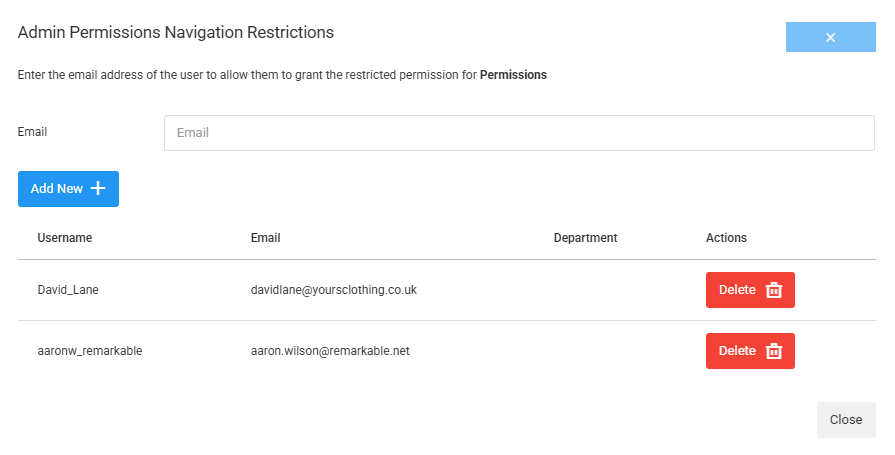
From there you will see a modal pop-up where you can add users via their email address or remove a user from the restriction users list via the red delete button.